For more information on choosing the right sensor, or any Layer N device, our customer service team with extensive field knowledge can help guide you to the best solution for your application. Contact support online today at nl.omega.com
General Information
How many wireless sensors can be supported by a Layer N Wireless Gateway?
One Gateway can support 256 wireless sensors at one hour interval time. However if the Wireless Gateway and Sensor have a faster reporting interval time, the number of wireless sensors will be reduced because like any other wireless technology, the available wireless bandwidth is the issue. Having a very fast reporting interval introduces a race condition where some sensors will be starved off trying to connect to the gateway. It is also not a good idea from a network infrastructure perspective because the gateway will become the single point of failure. A better implementation is to spread the wireless sensors into independent network segments with each segment having its own gateway.
How many Gateways are supported by the Layer N Cloud?
There is no limit to the number of Gateway that can connect to Layer N Cloud if the appropriate subscriptions is selected.
Can I add additional sensors to the wireless sensor network at a later time?
Yes. Sensors may be easily added by simply pushing the ‘pairing’ button on the gateway and new sensor.
What frequencies are used by the North America wireless sensors?
North America uses 915 Mhz.
How is sensor data secured during wireless transmission?
The wireless transmission is secure and encrypted from sensor to the gateway during wireless transmission.
Will my Layer N be susceptible to interference from Wi-Fi, Cellular or other wireless networks?
Layer N radio transmitters use a different radio frequency then Wi-Fi, Bluetooth and devices. Luckily, with Frequency Hopping technology, even if the same frequency is detected in the deployed environment, our wireless sensor is capable of steering clear of the interference when possible.
How can I extend the range of my Layer N wireless system?
Plugging the Layer N sensor into a USB power adaptor will increase the range by approximately 25%. Layer N transmitters include a range booster radio transmitter option which is automatically enabled when the device is powered from the USB connector.
Layer N Cloud
What are the size of the data packets transmitted from the gateway to the cloud?
The size of the data packets depends upon what message is transmitted. It varies from tens of bytes to hundreds of bytes per packet.
How do I enable/disable email and SMS notifications?
From Layer N Cloud portal, navigate to the system page, you can toggle the alarm checkbox and the event checkbox to enable/disable notification. For alarm, you must first set the alarm threshold using the setting option after you drill down to the device detail page via the home (devices) page.
Can additional users make changes to my system?
Additional users may be granted either Change or View Permissions. Users with View Permissions can only see data and not change any settings or clear any alarms.
Can I export device data from the cloud for offline analysis?
Yes, you can export your data as a comma separated string (csv) format. The csv file can be loaded into Excel, Matlab, Pentaho, or any tool that supports csv data format.
Can I add additional users to my account?
Yes, you may assign additional users to the Gateways they are able to view. Additional users will be able to see all sensors attached to their Gateways and receive alarms and notifications from those sensors.
Smart Sensors
How do my smart wireless sensors connect to the cloud?
The wireless sensor sends sensor data including measurements and status to the gateway. The gateway packs and encrypt the data into Omega cloud message and then send it to Omega Layer N Cloud.
What happens to the data from my smart wireless sensor if the power to my Gateway is disrupted?
At this time, the sensor data is safely stored and logged in the sensor. We are working on retrieving the log data and pushing the data to the cloud once the gateway is recovered and communication between sensor and gateway is reestablished.
What is the average battery life in the wireless sensors?
It depends on the reporting interval settings and any additional settings that can be enabled on the smart sensors. A basic wireless sensor at 90 minutes reporting interval can last up to one year on two AA alkaline batteries. It can last longer when non-rechargeable Lithium AA is used.
What should I do when the battery of my wireless sensor dies?
Omega wireless sensors use standard Alkaline AA batteries. A low battery indicator is provided on the Layer N dashboard to indicate when batteries should be replaced. A convenient battery door allows easy access to the replaceable batteries.
What is the power consumption of the wireless sensors?
It depends on the sensor type, configurations and sensor interval time, but typically in the microamp range when not transmitting, power saving mode.
How am I notified when I need to change my sensor’s battery?
The Layer N Cloud dashboard includes a battery level indicator and alarm events for each sensor. The indicator will show the battery level and will change to reflect the battery status.
How do I make changes to the smart wireless sensor settings?
If necessary, advanced settings of our Smart Sensors can be configured using Omega SYNC software that can be downloaded from our website.
How can I set up an alarm on my smart wireless sensor?
Localized alarms may be set on individual sensors and probes using Omega Sync software, where sensor data is continuously scanned independent of the transmission rate and can immediately notify the cloud when alarm conditions occur (localized alarms will reduce battery life significantly). For most purposes, remote alarm events may be set using Layer N cloud dashboard that allows notifications to be sent via email or sms messages.
Can I change the interval reporting time of my sensor either to report faster or slower?
Yes. Go to Layer N website, select the sensor and change it in the “Setting” section. You may or may not speed up the sensor reporting time because it is dependent on subscription level.
Can I mount or place the wireless sensor outdoors?
In general no because the wireless smart sensor is not NEMA or IP65/67 rated. It can however be placed outdoors as long as it is not exposed to weather elements directly. Look for Omega’s upcoming IF-006 that is designed for outdoor use.
Smart Gateway
Why are there two ethernet ports on some models?
Omega’s GW-001-3NA has two ethernets that acts like a switch. An ethernet accessory or Modbus TCP device can directly be connected to it. Ethernet port number 2, is P.O.E capable, meaning that the Gateway can be power up using P.O.E switch. This can become very useful if the area the gateway is placed, has no A/C power.
Can I place the Gateway outdoors?
In general no. But if it is housed inside a NEMA IP67 enclosure then yes.
Smart Probes
What software do I need to install for a Smart Probe connected to the gateway via USB?
You don’t need any additional software to connect Smart Probe via gateway USB port. Plugin the probe using IF-001 cable and use the gateway management web UI (in your browser, navigate to https://yourgatewayipaddress or http://omegaiotgatewayxxxx where xxxx is the last 4 digit of the mac address of your gateway) to add the probe.
 CLOSE
CLOSE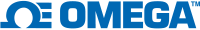



 Industrial setups look to reap the benefits of the Industrial Internet of Things by establishing a connected environment.
Industrial setups look to reap the benefits of the Industrial Internet of Things by establishing a connected environment.
 Here we explore two typical use cases and corresponding real world examples of IIoT monitoring solutions.
Here we explore two typical use cases and corresponding real world examples of IIoT monitoring solutions.